Improve your content creation workflows and migrate your writing from GatherContent to Ghost
GatherContent is a Content Operations Platform that helps teams produce effective content, at scale. Planning, organising and managing content across multiple systems with 100’s of stakeholders is chaotic. GatherContent tames the chaos with a single platform to manage the people, and process, for producing effective content that meets user needs and business goals.
It’s possible to migrate your content from GatherContent to Ghost in a few simple steps, using HTML exports and the Ghost editor. Here’s how it works:
Generate your HTML code
When importing a piece of content from GatherContent into a post or page in Ghost, you can do this by grabbing the HTML code from GatherContent and pasting it directly into the Ghost editor.
Navigate to a project within your GatherContent account and find the particular piece of content you’d like to migrate. From that page, click the icon in the right-hand corner and locate the “View HTML” option:
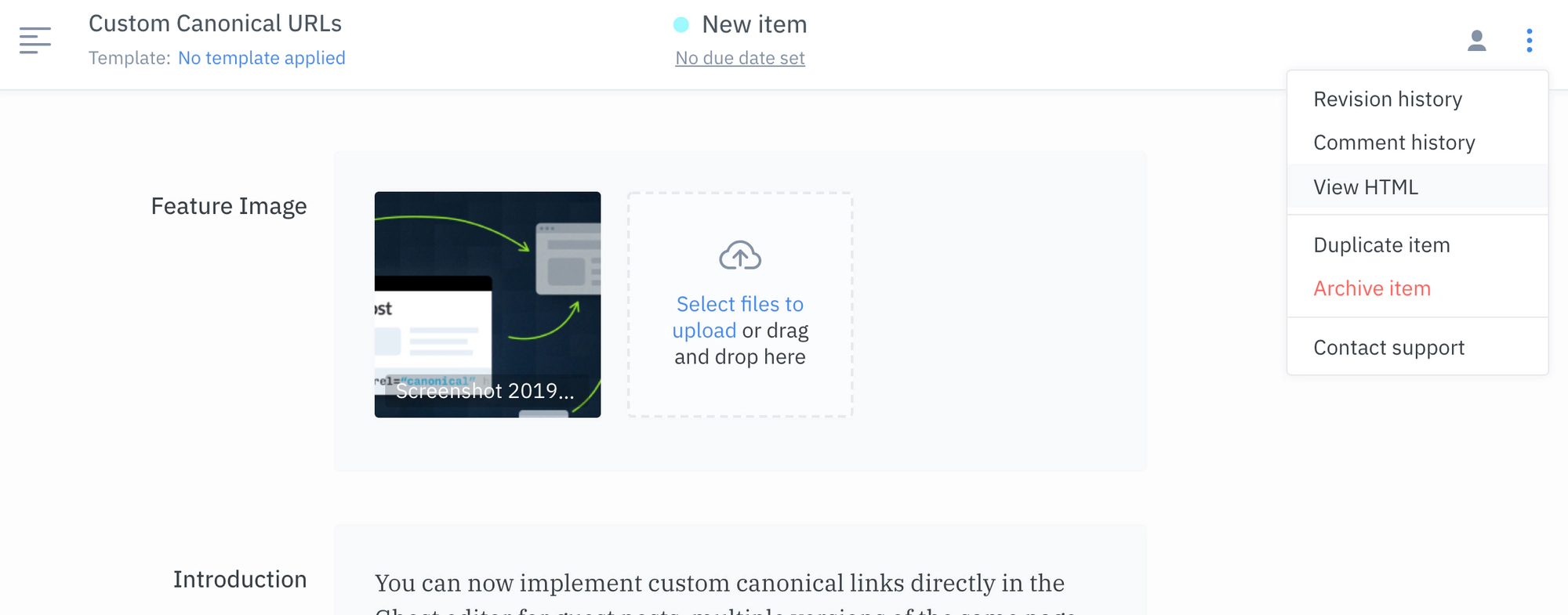
Copy the raw HTML
This will open up a page containing the HTML for your piece of content. Use the “Copy raw HTML” option which will copy the code to your clipboard.
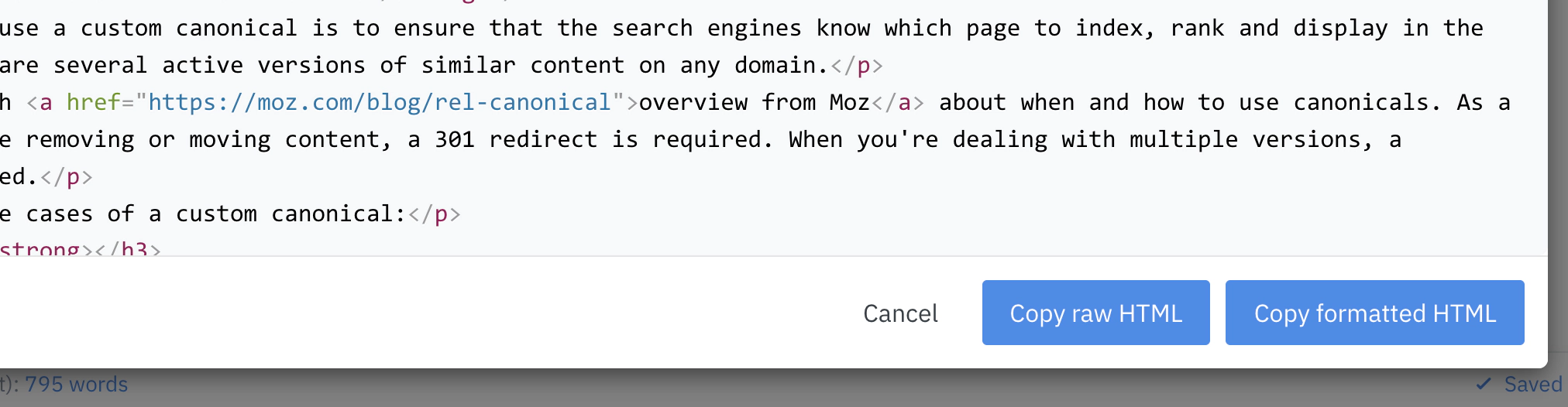
Paste the HTML code into Ghost
In a new post in the Ghost editor, paste your code into a new HTML block:
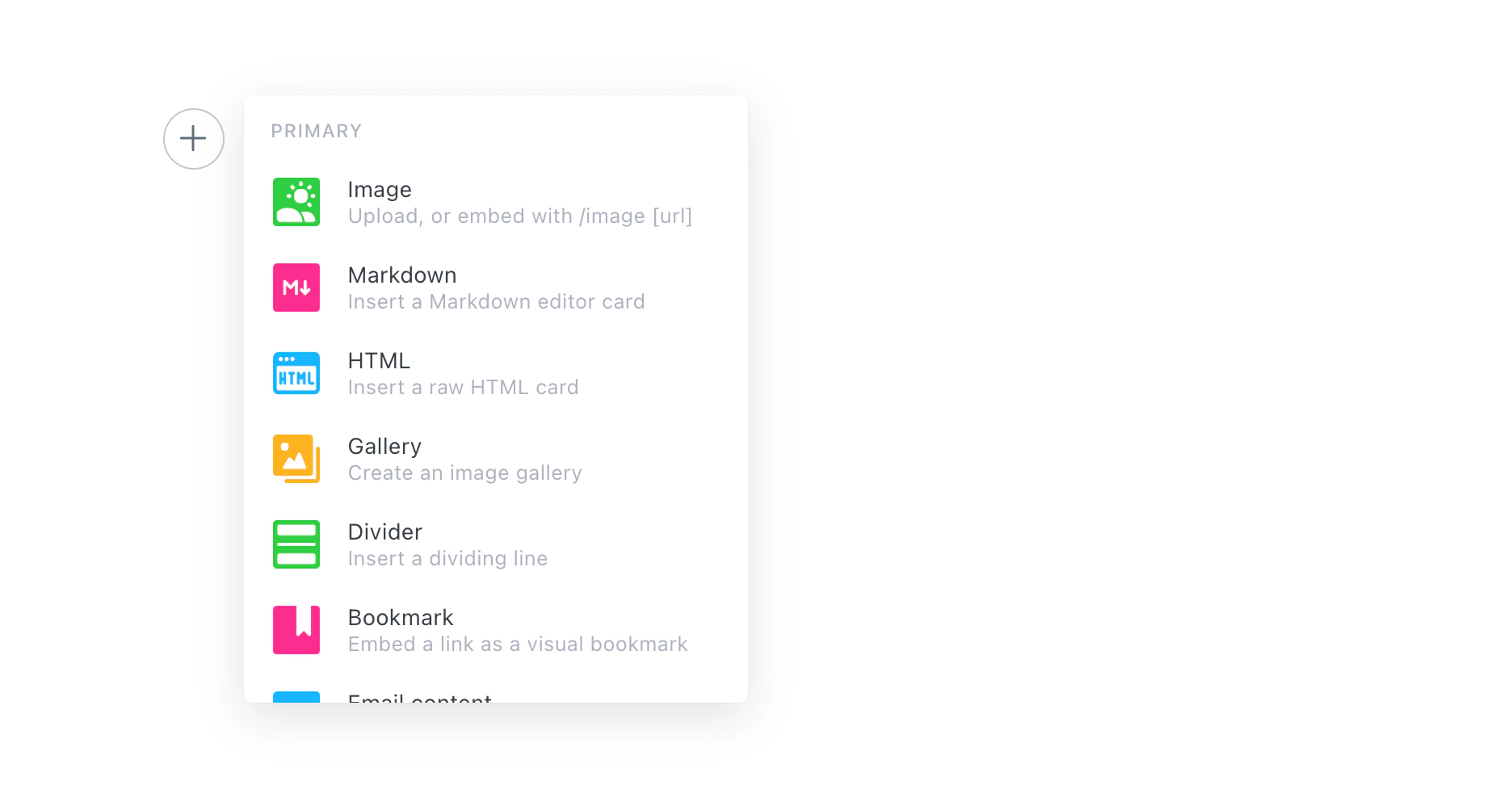
Publish your post
And that’s it! Ghost will automatically render your final content with all the formatting in place. Once you’re happy with your custom meta data and post settings you can hit publish or schedule the post.




